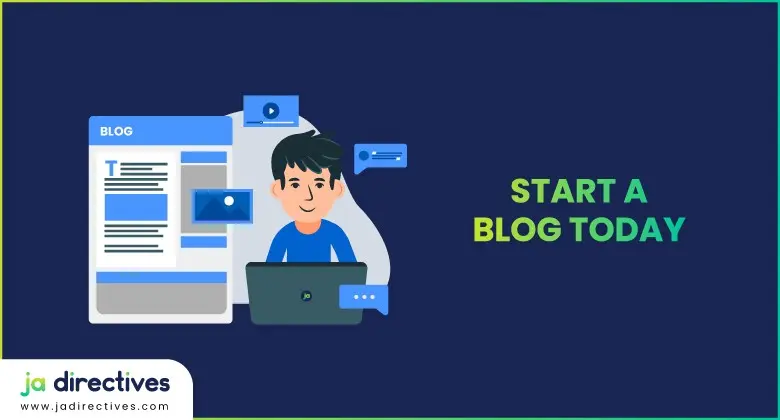10 Best Adobe After Effects Tutorial, Course, Training and Certification in 2025 (Udemy)
Are you looking for Best After Effects Tutorials Online 2025? Here is the list of the Best Adobe After Effects Tutorials Course Training and Certification 2025.
Anyone from beginner to expert level can be benefited from adobe after effects online training.
Learn from the best instructors to become an expert in adobe after effects with hands-on practice activities and their best Adobe After Effects course to cement and expand your learning.
The after-effects work with other Adobe apps seamlessly. After editing your projects you can instantly observe how they look in premiere pro cc with adobe dynamic link.
What Will You Learn With Adobe After Effects Tutorials?
- All adobe after effects cc in a dynamic and practical approach
- Creating powerful animation and adding visual effects
- Making motion graphics to enhance your videos
- Using after effects plugin
- Techniques and methods used in after-effects cc
- Using after-effects templates
- Learn video visual effects to get amazing videos
- Motion and camera tracking
10 Best Adobe After Effects Tutorials, Courses, Training, and Certification 2025
1. The Complete Adobe After Effects Bootcamp: Basic to Advanced
BEST SELLER
Create stunning Motion Graphics, VFX Visual Effects & VFX Compositing with hands-on tutorials & 50+ practice projects.
You will learn:
- To use all of After Effects CC – in a dynamic, hands-on approach.
- Work with the latest Responsive Design Techniques
- Create Motion Graphics to enhance your videos using a step-by-step, easy-to-use method.
- Boost your creativity by completing 50+ Practice Activities and projects from simple to complex.
- Practice compositing techniques to achieve stunning video effects.
- Master Visual Time Effects on Videos and Motion Graphics.
- Use specialized visual effects such as Motion Tracking, Camera Tracking, Chromakeying, Rotoscoping, Stabilizing
- Work in 3D space with Cameras, Lights, and Shadows
- How to Import and animate Illustrator Vector Graphics.
- Create advanced Type Animation in 2D & 3D – cool stuff only in After Effects.
Requirements:
- No Prior Knowledge of After Effects, Visual Effects, or Motion Graphics Required
- A working copy of After Effects CC 2020 or CC 2021
- All project files are available in After Effects CC 2020, CC 2019, and CC 2018
- Backward compatibility up to After Effects CC 2013 for all projects
Instructor: Louay Zambarakji
Enrollment: 183,969+
Rating: 4.6 out of 5.0
2. After Effects CC: The Ultimate Motion Graphics Masterclass
BEST SELLER
Create Motion Graphics with This Best Adobe After Effects Tutorial Course: Learn the Best Techniques and Methods to Become a Top Motion Graphics Artist.
You will learn:
- Create full Motion Graphics Animation Videos in After Effects
- You will learn how to create the 4-Phase walk for any character
- Create Graphics using After Effects Tools
- Use all After Effects Motion Graphics Properties and Methods
- Understand and Apply the most useful Visual Effects for Graphics
- Master the most useful After Effects Motion Graphics & Visual Effects Techniques
- Import and Animate Illustrator Graphics
Requirements:
- Determined to learn Motion Graphics using After Effects
- Ready to create all the projects in the practice activities
- No Prior Knowledge of After Effects is required
- No Experience in Motion Graphics using After Effects is required
- After Effects Creative Cloud (CC) – Preferably 2017 (ver 14) or later versions
Instructor: Louay Zambarakji
Enrollment: 100,661+
Rating: 4.8 out of 5.0
3. After Effects CC Masters: VFX, Motion Graphics, Animation+
Learn After Effects CC from the Top instructor with his best adobe after effects tutorials to improve your videos with professional motion graphics and visual effects.
You will learn:
- Includes CC Updates.
- To use After Effects to make your videos better than ever
- To be comfortable using After Effects.
- Create a video project from start to finish in After Effects
- Create professional motion graphics that improve your videos
- Creative visual effects for your video projects
- Export high-quality videos from After Effects and know how to use it with Premiere Pro efficiently
Requirements:
- You should have Adobe After Effects installed.
- You do not need any experience with After Effects.
Students Enrolled: 356,350+
Instructors: Phil Ebiner, Video School
Rating: 4.7 out of 5.0
4. After Effects – Motion Graphics & Data Visualization
BEST SELLER
Using Adobe After Effects along with some Illustrator, Photoshop & Excel we’ll make your data visualization beautiful.
You will learn:
To take Excel spreadsheets and animate this in After Effects.
- How to make animated pie charts, line charts & bar graphs.
- Create a percentage of counters.
- How to animate icons making beautiful infographics.
- To create ‘voice-over’ infographics.
- The animation techniques needed to bring your data to life.
- The finished files so you never fall behind.
- Downloadable exercise files & cheat sheet.
- Forum support from me and the rest of the BYOL crew.
- A wealth of other resources and websites to help your new career path.
Requirements:
- Need a copy of Adobe After Effects, Illustrator & Photoshop CC 2017 or above.
- No previous motion graphic skills are needed.
- No previous After Effects, Illustrator, or Photoshop skills are needed.
Students Enrollment: 47,100+
Instructors: Daniel Walter Scott
Rating: 4.7 out of 5.0
5. Adobe After Effects CC – Motion Graphics Design & VFX
Learn the techniques to start your career as a Motion Graphic artist.
You will learn:
- Create beautiful motion graphics
- Animate compelling infographics
- Choose the correct video settings.
- How to export your video easily, create slick type animations.
- Rendering your video for Youtube & Vimeo.
- Create titles for interviews.
- Add music to your motion graphics.
- Trim & edit video.
- Add watermarking your video.
- Fixing shaky footage.
- Color correct & fix any bad footage.
- Add a vignette to your video.
- Learn how to use your skills in Illustrator & Photoshop
- How to animate infographics like bar graphs, line graphs & pie charts.
- How to use a camera to make a 3D type.
- Animating static images using parallax
- Plus basic character animation.
Requirements:
- Need to download After Effects.
- The latest version of CC 2015 is recommended but the earlier CS6 version will still work.
Students Enrolled: 17,575+
Instructors: Daniel Walter Scott, Instructor HQ
Rating: 4.5 out of 5.0
6. After Effects CC Masters: VFX, Motion Graphics, Animation+
Learn After Effects CC to improve your videos with professional motion graphics and visual effects.
You will learn:
- Includes CC Updates.
- You will know how to use After Effects to make your videos better than ever
- You will be comfortable using After Effects – even if you’re a beginner
- Know how to create a video project from start to finish in After Effects
- Create professional motion graphics that improve your videos
- Add creative visual effects to your video projects
- Export high-quality videos from After Effects and know how to use it with Premiere Pro efficiently
- You will have the full support of an instructor who loves teaching
Requirements:
- You should have Adobe After Effects installed
- You do not need any experience with After Effects.
Students Enrolled: 356,350+
Instructors: Phil Ebiner
Rating: 4.7 out of 5.0
7. Learning Adobe After Effects CC Tutorial Videos
Learn How To Use After Effects To Create Stunning Digital Motion Effects. Taught By Leading Adobe Effects Trainer.
You will learn:
- To Master Adobe After Effects and Learn The Techniques Required to Creating Stunning Special Effects and Carry Out Video Correction
**In this Adobe After Effects CC training course from Infinite Skills, you will learn how to get the most out of your post-production effects and compositing with this powerful software from Adobe.
Requirements:
- PC or Mac
Enrollment: 5,654+
Instructor: Infinite Skills
Rating: 4.4 out of 5.0
8. Adobe After Effects: Advanced Shape Layers
This is one of the Best Adobe After Effects Tutorials to Animate shape layers to create hip, professional, and powerful motion graphics in After Effects. Start learning today!
You will learn:
- Become After Effects Master!
- Learn to be more creative while making motion graphics
- Be able to replicate hip After Effects shape animations
This course is for:
- After Effects users
- Video Editors
- Videomakers
- Designers
Requirements:
- Any version of After Effects
- Having taken my After Effects Complete Course is recommended for beginners.
Enrollment: 23,553+
Instructors: Phil Ebiner
Rating: 4.1 out of 5.0
9. Kinetic Typography in After Effects: Motion Graphics Course
Start creating your kinetic typography videos, titles, and motion graphics with these Adobe After Effects Courses in just minutes!
You will learn:
- Create stunning kinetic typography videos on their own
- Use modern techniques to reveal text in their videos
- Make their videos look better with better-looking titles
- The basics of After Effects
Requirements:
- no previous knowledge is required, although basic knowledge of After Effects will make this course easier to follow
- Download any version of Adobe After Effects. In the course, the latest Creative Cloud version is used.
Students Enrolled: 67,924+
Instructors: Phil Ebiner, Video School
Rating: 4.4 out of 5.0
10. Learn After Effects In 2 Hours
Learn Adobe After Effects CC 2017 to create amazing Motion Graphics and Visual Effects in just 2 hours.
You will learn:
- Create amazing Motion Graphics using Adobe After Effects CC 2017
- Create awesome Visual Effects using Adobe After Effects CC 2017
- Motion Tracking in Adobe After Effects CC 2017
- 3D Camera Tracking in Adobe After Effects CC 2017
- To work neatly in Adobe After Effects CC 2017
- Green Screen and Chroma Keying techniques
Requirements:
- Need a copy of Adobe After Effects ( Free trial available on Adobe’s website)
Students Enrolled: 966+
Instructor: Ruan Lotter
Rating: 4.5 out of 5.0
So these are selected Best Adobe After Effects Tutorials, Training, and Certification for you to help you to become an expert in Adobe After Effects.
You can effortlessly import your project works from audition cc, photoshop cc, and also from illustrator cc. With these Best Adobe After Effects Courses, you can create great motion and animation.
Also, You will learn how to play around to boost your creativity to stand out from the crowd in your huge demanding industry.
Happy Learning!
You May Also Like:
- 10 Best Graphic Design Courses Online, Classes and Certification in 2025
- 30 Best Photoshop Tutorials for Beginners to Advanced 2025
- 14 Best YouTube Video Marketing Courses and Training 2025
- 13 Best Video Production Courses Online for Marketers in 2025
- 5 Best Pixel Art Tutorial, Course and Certification in 2025
If this post was helpful, please share it with your friends, family, and social media so that they get this information as well!
Jamil Ahmed, CEO of Reinforce Lab. Pharmacist, with experience in numerous fields in Pharmaceutical Companies and also worked in several pharmaceutical companies for over 5 years in International Business.
Digital innovator, Personal Branding, Small Business, SEO Marketer, and Marketing Consultant. Named as the Top 3 Business Intelligence Marketing Influencer in 2018 by Onalytica. Top 20 eCommerce Online Seller & Influencer by SaleHoo and Top 8 eCommerce Influencer by FitSmallBusiness.
Regularly Share tips and tricks for effective Personal Branding, Digital Marketing, Social Media Marketing, Small Business, Entrepreneurship, and Technology Integration in Business by building relationships, and by telling stories.