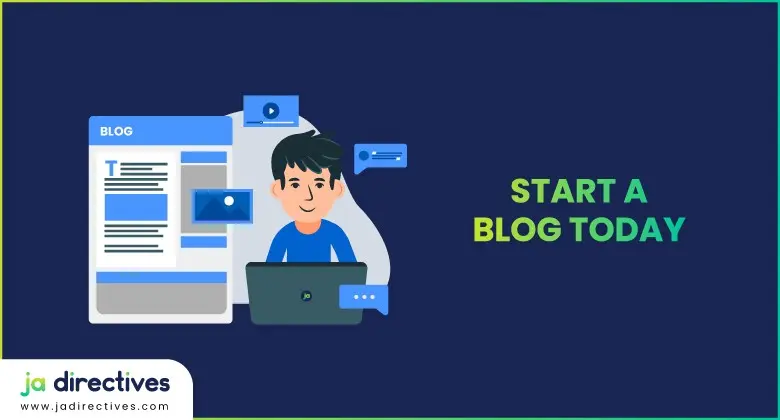6 Best Web Hosting for Restaurants 2025
Are you a restaurant owner looking to enhance your online presence with restaurant website builders?
With over 60% of customers looking up restaurant menus online before visiting, choosing the right web hosting can significantly impact your business.
If you are a restaurant owner and struggling to choose which web hosting service best meets the needs of your bustling eatery?
Selecting the best web hosting for restaurants requires considering key factors that align with the unique needs of the food service industry.
From showcasing sumptuous food photography to handling online reservations seamlessly, the right host/web designer can make all the difference.
6 Best Web Hosting for Restaurants 2025
Discover the best 6 web hosting services for restaurants that combine reliability, user-friendliness, and powerful features to boost your restaurant’s digital footprint and customer satisfaction.
1. Squarespace
Best for building platforms, showing off food photography with its visually striking templates and powerful image management tools.
Features:
- Unlimited Storage and Bandwidth: Ensure your restaurant website can handle high traffic and store unlimited, high-resolution images, menus, and other content without restrictions.
- Free Domain Name and SSL Certificate: Enhance your website’s credibility and security with a free domain name and SSL certificate, which are crucial for building customer trust.
- Accept Online Payments: Seamlessly process customer payments directly on your website, enabling easy online ordering and reservations.
- Abandoned Cart Recovery: Automatically remind customers to complete their purchases, helping to increase sales and reduce lost revenue.
- 24/7 Customer Support: Access around-the-clock support to quickly resolve any issues, ensuring your website remains functional and up-to-date.
Pros:
- User-Friendly Interface: Intuitive design makes it easy for restaurant owners to build and manage their websites without technical expertise.
- High-Quality Templates: Visually stunning templates are perfect for showcasing food photography and attracting customers.
- E-commerce Capabilities: robust tools for online sales, including the ability to accept payments and manage products directly on your site.
Cons:
- Limited Customization Options: Some limitations in customization might restrict the ability to tailor the website to unique preferences fully.
- Transaction Fees: These incur transaction fees on sales, which could impact profit margins for businesses.
Pricing table:
| Plan | Price (per month) | Features |
|---|---|---|
| Personal | $12 | Custom domain, basic website features, 24/7 customer support |
| Business | $18 | Advanced website features, fully integrated e-commerce, and marketing tools |
| Basic Commerce | $26 | Additional e-commerce features including point-of-sale |
| Advanced Commerce | $40 | Advanced e-commerce tools including abandoned cart recovery |
2. Hostinger
Website building for budget-conscious restaurants looking to manage online reservations and orders efficiently can be done with Hostinger.
Features:
- Shared Hosting: Includes unlimited bandwidth, which is great for handling variable traffic spikes from online menu views and reservations
- Cloud Hosting: Offers flexible scaling with pay-as-you-go pricing, making it ideal for growing restaurants that need to adjust resources based on demand
- VPS Hosting: Provides dedicated resources for high-traffic sites, offering more control and customization options
- WordPress Hosting: Optimized for WordPress sites with pre-installed caching and security plugins to enhance performance
- Security Measures: Robust security with free SSL certificates, DDoS protection, and regular software updates to protect against vulnerabilities
Pros:
- Affordability: Squarespace offers competitive pricing plans, making it accessible for restaurant owners to create professional websites without incurring high costs.
- User-Friendly: The intuitive interface allows users to easily build and manage their websites, regardless of their technical expertise.
- Solid Security Measures: Features like free SSL certificates and continuous security updates ensure that customer data is protected and transactions are secure.
Cons:
- Limited Trial Options: The absence of a free plan or extended trial period may deter some potential users from fully exploring the platform before committing.
- Transaction Fees: Squarespace charges transaction fees on sales, which can reduce profit margins for businesses relying heavily on online orders and e-commerce.
Pricing table:
| Hosting Type | Starting Price | Notable Features |
|---|---|---|
| Shared Hosting | $1.49/mo | Free SSL, easy setup |
| WordPress Hosting | $2.49/mo | Optimized for WordPress, security plugins |
| Cloud Hosting | $8.99/mo | Scalable resources, suited for business sites |
| VPS Hosting | $3.95/mo | Dedicated resources, more control |
| Minecraft Hosting | $6.99/mo | Supports mods, DDoS protection |
3. InMotion Hosting
It is ideal for restaurants aiming for high uptime and robust performance, ensuring smooth online menu browsing and booking experiences.
Features of InMotion Hosting
- Variety of Hosting Options: Offers Shared, VPS, Dedicated, and WordPress hosting to cater to different needs
- Performance and Uptime: Strong performance with a 99.9% uptime guarantee, ensures that your restaurant’s site is always operational
- Security Measures: Robust security features, including free SSL certificates, DDoS protection, and malware protection, will keep your site secure
- Ease of Use: User-friendly cPanel for managing hosting accounts, with a quick installer for popular applications like WordPress
- Free Website Migration: Offers free migration services, which is beneficial if you’re transferring your site from another host
Pros:
- Affordability and Value: InMotion Hosting provides cost-effective plans with a wide range of features, offering great value for money, especially for small to medium-sized businesses.
- High Performance: With high uptime rates and fast loading speeds, InMotion Hosting ensures your website performs reliably and efficiently.
- Customer Support: InMotion Hosting offers 24/7 customer support with knowledgeable staff ready to assist with any technical issues or questions.
Cons:
- Customer Support Issues: Despite the availability of 24/7 support, some users report inconsistent experiences, with occasional delays and less satisfactory resolutions.
- Platform Bugs: Users may encounter occasional bugs and glitches that can disrupt the functionality and user experience of their websites.
Pricing table:
| Hosting Type | Starting Price | Features |
|---|---|---|
| Shared Hosting | $5.95/mo | Unlimited websites, disk space, and bandwidth, free domain, SSL, email addresses, marketing and security tools |
| WordPress Hosting | $6.99/mo | Free domain, unlimited bandwidth, SSD storage, WordPress pre-installed, auto-updates, free backups, ad credits |
| VPS Hosting | $19.99/mo | Self-managed with full root access, managed options include server management and cPanel & WHM |
| Dedicated Servers | $99.99/mo | SSD performance, 100% uptime guarantee, free cPanel & WHM, multi-layer security, dedicated resources |
4. Namecheap
Features:
- Shared Hosting: Offers plans with 20GB to unlimited SSD storage and unmetered bandwidth, catering to different sizes of restaurant websites
- Reseller Hosting: Allows management of multiple websites, ideal for restaurants with different branches or those offering catering and event services
- WordPress Hosting: Provides specialized hosting for WordPress sites, including free SSL, CDN, and backups, enhancing security and performance
- VPS Hosting: Suitable for high-traffic restaurant websites, offering more control with dedicated resources
- Security Measures: Includes free SSL certificates, WhoisGuard to protect personal information, and DDoS protection for enhanced security
Pros:
- Affordability: Namecheap Hosting offers budget-friendly plans, making it an economical choice for restaurant owners looking to establish an online presence without breaking the bank.
- User Experience: The intuitive and straightforward interface ensures that users can easily navigate and manage their websites, even with limited technical knowledge.
- Customer Support: Namecheap provides reliable customer support, including live chat and email options, to assist with any issues or questions that arise.
Cons:
- Performance Issues: Some users may experience occasional slow loading times and downtime, which can affect the overall reliability of the website.
- Resource Caps: Hosting plans may come with resource limitations, such as storage and bandwidth caps, which can restrict the growth and scalability of a restaurant’s website.
Pricing table:
| Hosting Type | Starting Price | Features |
|---|---|---|
| Shared Hosting | $1.58/mo | 20GB SSD, unmetered bandwidth, free CDN, SSL, and backups |
| WordPress Hosting | $4.07/mo | Optimized for WordPress, includes free CDN, SSL, backups |
| VPS Hosting | $11.88/mo | Increased control and resource allocation, with options for managed services |
| Dedicated Hosting | $48.88/mo | Full server control with high performance and security, ideal for large-scale operations |
5. Kinsta
To build a website with Kinsta for high-traffic restaurants needing robust managed WordPress hosting with top-tier security and speed optimizations.
Features:
- Managed WordPress Hosting: Kinsta provides fully managed WordPress hosting, utilizing the Google Cloud Platform for robust performance and reliability.
- Security and Performance: Implements strict security measures, including daily backups, DDoS protection, and real-time monitoring.
- User-Friendly Dashboard: The MyKinsta dashboard is custom-built, offering an intuitive interface for managing websites, with tools like staging environments and performance monitoring.
- Global Data Center Options: Offers a choice of 35+ Google Cloud data center locations worldwide, allowing for local hosting options that reduce latency and improve loading times for visitors.
Pros:
- Reliable Uptime: This hosting ensures consistent and dependable website performance with high uptime rates, which is crucial for restaurant websites that need to be accessible at all times.
- Customer Support: It offers exceptional 24/7 customer support with knowledgeable representatives who can quickly resolve technical issues and provide guidance.
- Developer Tools: Kinsta provides advanced tools for developers, including staging environments, SSH access, and performance monitoring, enabling efficient site management and optimization.
Cons:
- WordPress Only: Kinsta exclusively supports WordPress, limiting flexibility for restaurant owners who might prefer or require different content management systems.
- Pricing: The premium pricing plans may be less accessible for small restaurants with tight budgets, making it a more suitable option for those willing to invest in high-quality hosting.
Pricing table:
| Plan | Monthly Price | WordPress Installs | Monthly Visits | Storage | Free CDN |
|---|---|---|---|---|---|
| Starter | $35 | 1 | 25,000 | 10 GB | 100 GB |
| Pro | $70 | 2 | 50,000 | 20 GB | 200 GB |
| Business 1 | $115 | 5 | 100,000 | 30 GB | 400 GB |
| Business 2 | $225 | 10 | 250,000 | 40 GB | 600 GB |
| Enterprise 1 | $675 | 60 | 1 million | 100 GB | 2000 GB |
6. BigScoots
Best for restaurants needing reliable, fast hosting with exceptional customer support and fully managed services.
Features:
- Managed Services: At BigScoots, their team specializes in taking care of all the technical aspects of managed hosting services, including WordPress, such as updates, security, and backups.
- Performance: Utilizes state-of-the-art technology and SSD storage for fast load times and robust performance, which is crucial for keeping a restaurant’s website responsive, especially during high-traffic periods
- Security: Offers robust security measures, including DDoS protection and free SSL certificates, to ensure the website and customer data are secure
- Data Center Choices: Provides multiple data center locations across the United States, Europe, and Asia, allowing for better speed and compliance with local data laws
Pros:
- Flexible Pricing
- Exceptional Customer Support
- Performance and Reliability
Cons:
- Limited SEO Tools
- Complexity for Small Websites
- Limited Geographical Reach
Pricing table:
| Hosting Type | Starting Price | Features |
|---|---|---|
| Shared Hosting | $6.95/mo | Up to unlimited domains, daily backups, free SSL, unlimited mailboxes and databases |
| Managed WordPress Hosting | $34.95/mo | Managed services, optimized for WordPress, daily backups, staging, and security tools |
| VPS Hosting | $50.00/mo | Scalable solutions, more control, optimized web environment, full root access |
| Dedicated Hosting | $220.85/mo | High performance, dedicated resources, enhanced security, managed services available |
Wrapping Up: Best Web Hosting for Restaurants
Choosing the best web hosting for restaurants involves considering factors like ease of use, cost, performance, and specific features that enhance online presence.
Squarespace shines for restaurants, prioritizing stunning visual displays of their culinary creations, thanks to its beautiful templates. Hostinger offers a budget-friendly solution with efficient tools for managing online orders and reservations.
InMotion Hosting is ideal for those needing reliable uptime and robust performance. Namecheap provides an affordable, comprehensive package suitable for small eateries, while Kinsta is perfect for high-traffic establishments requiring strong security and fast loading times.
BigScoots stands out for its exceptional customer support and fully managed services, making it a solid choice for restaurants that value reliability and hands-off hosting management.
So any of these hosting options can be a good choice for restaurants. Each of these hosts brings something unique to the table, ensuring that every restaurant can find a hosting service that perfectly plates their online offerings.
FAQs
-
What website platform is best for restaurants?
Choosing the best website platform for a restaurant depends on several factors, including ease of use, functionality, visual appeal, and cost. Here are some top website platforms that are well-suited for restaurants,
Squarespace, Shopify, kinsta, In motion etc.
Each platform has its strengths and may suit different types of restaurants based on their specific needs. Choosing the right platform involves considering your specific requirements, such as the need for online reservations, food delivery options, or simply showcasing your menu items and venue.
-
How do I create a restaurant website?
Creating a restaurant website involves several steps, from planning the site’s layout to choosing the right platform and launching the website. mainly ,
- Define Your Goals
- Choose a Web Hosting and Domain
- Select a Website Builder
- Pick a Template
- Customize Your Site
- Set Up Essential Pages
- Optimize for SEO
- Make Your Website Mobile-Friendly
- Make Your Website Mobile-Friendly
- Integrate Social Media
- Test and Launch Your Website
- Promote Your Website
- Maintain and Update Regularly
you can read this article regarding opening a WordPress website: How to Make a Website with InMotion WordPress Hosting: A Step by Step Guide
-
What is the free website to host a menu?
There are several excellent free platforms where you can host your restaurant’s menu online. like,
Tiiny Host, Menuzen, Canva, Yumm, Wix and many more
Each of these platforms offers unique features that can be tailored to the specific needs of your restaurant, whether you’re looking for simplicity, design flexibility, or comprehensive digital integration.
-
How to make a free food website?
Creating a free food website can be a great way to showcase your culinary skills, promote your restaurant, or share your recipes with the world. Here’s a step-by-step guide on how to do it:
- Choose a Platform
- Sign Up and Select a Template
- Customize Your Website
- Add Essential Pages
- Optimize for SEO
- Publish Your Content
- Promote Your Website
- Update Regularly
- Feedback and Analytics
-
Is Shopify good for restaurants?
Yes, Shopify can be a good option to website builders for restaurants, especially those looking to expand their online presence through e-commerce functionalities. Here are some advanced features why Shopify might be a beneficial choice for a restaurant,
- Online Ordering Systems
- Integration Capabilities
- Customizable Templates
- Payment Processing
- Marketing Tools
- Scalability
However, it’s important to consider that while Shopify offers many e-commerce and marketing tools, it might require additional customization or integration to fully tailor it for specific restaurant needs, such as table reservations or menu displays.
You May Also Read:
- 5 Best Web Hosting for Authors 2025
- 15 Best Web Hosting Services 2025
- 6 Best Web Hosting for Freelancers 2025
- 7 Best Web Hosting for Small Business 2025
- 7 Best Web Hosting for WordPress 2025
Sharing is caring. If this post was helpful, please share it with your friends, family, and social media so that they get this information!
Fahmida Ahmed Nushra is an SEO Content writer at JA DIRECTIVES, skilled in crafting engaging content. Completed Bachelor of Science in Electrical and Electronic Engineering from the University of Asia Pacific. Done several research works focused on Biomedical Engineering and Digital Signal Processing using Machine Learning. Worked as an IEEE brand Ambassador from the Asia Pacific region. Also worked as a Documentation and Event Management Co-ordination from the IEEE UAP Student Branch.