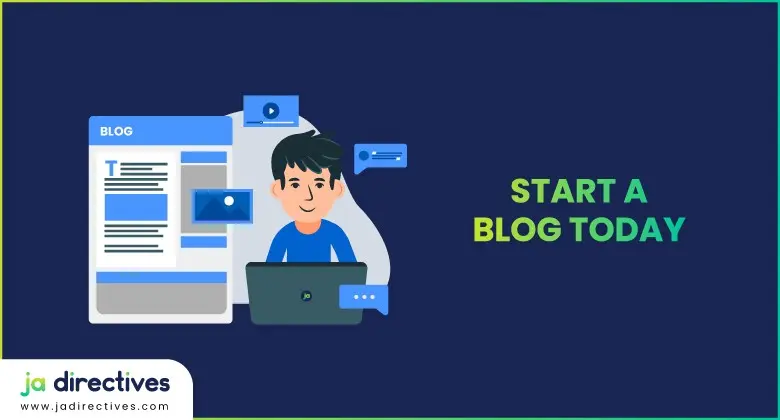Qustodio Review: Is It the Best Parental Control App?
If you are looking for the best parental control app, Qustodio is here. We are giving you a detailed Qustodio Review so that you may have a clear knowledge of this extremely amazing app.
Qustodio Review: Is It the Best Parental Control App?
In the digital era, the expansion of internet-connected devices has significantly transformed how children interact with the world. This technological evolution, while beneficial, also presents numerous challenges and risks for young users.
Here’s a brief overview, highlighting the increasing need for parental control into
- Unrestricted Access to Information
- Screen Time Management
- Online Safety Concerns
- Social Media and Gaming Addiction
- Educational Benefits
- Developing Digital Literacy and Responsibility
What is Qustodio?
Qustodio is a renowned parental control app established in 2012. known for enhancing family digital security. It offers a range of features to ensure children’s online safety and foster healthy digital habits.
Key functionalities include content filtering, screen time limiting, location tracking, social media monitoring, and detailed activity reports. These tools help parents oversee and control their children’s internet usage, promoting a safe online environment.
Qustodio is versatile, supporting various platforms like iOS, Android, Windows, Kindle, and macOS, making it widely accessible for families with different technological needs. Its comprehensive features make it a preferred choice for managing children’s digital experiences.
In reviews of Qustodio, you will learn why this is the best parental control software.
Installing Qustodio
- Download Qustodio: From the device’s app store, download and install the app on your and your child’s devices.
- Create an account: Open Qustodio and sign up for an account. Follow the on-screen instructions to create a parent’s account.
- Install on a Child’s Device: Log into the child’s device with the same account. Choose the child’s profile during the setup.
- Configure Settings: Set up rules for screen time, content filtering, and other features according to your preferences with the parent app.
- User Experience: The setup process is straightforward with guided instructions, making it user-friendly for non-tech-savvy parents.
- Compatibility: Qustodio works on various platforms, including iOS, Android, Windows, Kindle, and macOS, ensuring broad device compatibility.
Features and Functionality
Screen Time Management: Qustodio allows parents to set daily or weekly screen time limits. It can also schedule device usage times, like homework or bedtime hours, to prevent device access outside of these periods.
Content Filtering and Blocking: The app provides robust content filtering, enabling parents to block inappropriate websites and categories (like adult content or gambling).
Location Tracking and Geofencing: Parents can track their child’s location in real-time. The geofencing feature alerts parents when the child enters or leaves predefined areas, like school or home.
Social Media Monitoring: Qustodio monitors activity on popular social platforms, giving insights into time spent and content interacted with on these sites.
Call and SMS Tracking: On Android devices, it can track incoming and outgoing calls and SMS, showing contact details and timestamps as well. However, this feature is not available for iOS devices due to platform restrictions.
Comparison with Other Apps: Compared with other parental control apps, it offers more features worked. While most competitors provide basic screen time and content filtering, Qustodio’s advanced location tracking, detailed social media monitoring, and call/SMS tracking (for Android) set it apart, offering a more holistic view of a child’s digital activities.
Apps blocked, panic buttons, phone number blocking, marking trusted contacts, restricted times, and amazing services are also available on these apps.
User Interface and Experience
Qustodio’s interface is highly regarded for being user-friendly and intuitively designed. It boasts a clean and straightforward layout, simplifying the monitoring and management of children’s online activities. This makes the app accessible to parents of all levels of tech expertise.
The overall design ensures ease of use, allowing for effective oversight of digital usage by children.
Comparing the mobile app and desktop interface, both maintain a consistent aesthetic and functionality. The mobile app excels in convenience, allowing parents to control settings and monitor usage on the go.
The desktop version, while offering the same capabilities, provides a more comprehensive view, ideal for in-depth management and review of settings.
User testimonials generally praise Qustodio for its user-friendly interface and effective features. Parents often highlight the app’s helpfulness in managing their children’s digital exposure and appreciate the peace of mind it brings.
However, some feedback points to a desire for more customization options, particularly in content filtering and screen time limitations, indicating areas for potential improvement.
Performance and Reliability
- App Performance:
- Speed: Qustodio operates with minimal lag, ensuring quick updates and real-time monitoring capabilities.
- Responsiveness: The app responds efficiently to commands and changes in settings, with users reporting smooth interactions.
- Accuracy of Filters: Qustodio’s content filtering is precise, effectively blocking inappropriate content based on the specified settings.
- Reliability in Various Scenarios:
- At Home: highly reliable, maintaining consistent performance even with multiple devices connected to the same network.
- At School: adequate functionality, although its effectiveness can vary depending on the school’s network restrictions and policies.
- Public Wi-Fi: It performs reliably in public networks, but users should be aware of varying network security that might impact certain features.
Overall, in this Qustodio review, you will recognize Qustodio for its solid performance and reliability across different environments, providing parents with a dependable tool for managing their children’s digital exposure.
Investment and Subscription Plans
Qustodio offers three different pricing plans:
- free
- basic plan
- complete plan
They are providing a free version with limited features.
Basic Plan: The tools you need for core protection. which is costing $54.95/year and $4.58/month.
Includes,
- Games and apps blocking
- Daily time limits
- Web filtering
- Location monitoring
- Pause the internet
Complete Plan: Advanced safety features with full customization. which costs $99.95/year and $8.33/month.
Provides,
- Games and apps blocking
- Daily time limits
- Web filtering
- Location monitoring
- Pause the internet
- Custom alerts
- Games & apps time limits
- Calls & message monitoring
- Unlimited devices
The pricing of Qustodio is competitive, offering a range of plans to suit different family sizes and needs. And it provides good value for the features and reliability it offers.
You may use it for 30 days and decide if it suits your requirements or not, as they also offer it monthly.
Pros, Cons and Comparison with Others
Pros of Qustodio:
- Comprehensive Monitoring
- User-Friendly Interface
- Multi-Platform Support
- Real-Time Alerts
Cons of Qustodio:
- Limited-Free Version
- No Call/SMS Tracking on iOS devices
- May Slow Down Devices
Comparison with competitors:
- Qustodio stands out for its comprehensive feature set.
- It’s user-friendly but priced higher than some alternatives.
- Offers more robust monitoring compared to many competitors.
Privacy and Security of Qustodio
- Qustodio’s Privacy Policy:
- Prioritizes user data protection, detailing how personal and activity data are handled.
- Clarifies data collection, usage, and user rights, emphasizing transparency.
- Data Security Features:
- Employs data encryption to secure all transmitted and stored information.
- Implements secure login measures to prevent unauthorized access.
- Regularly update the app for enhanced security.
- Legal Compliance:
- Adheres to COPPA ( Children’s Online Privacy Protection Act ), ensuring the privacy of children under 13.
- Complies with the GDPR (General Data Protection Regulation) for users in the EU.
- Respects local data protection laws in various regions.
Customer Support and Resources
- Customer Support Quality:
- Available through email and a help center on their website.
- Response times vary but are generally efficient, often within a day or two.
- Users find the support team helpful and knowledgeable.
- Additional Resources:
- Offers informative blogs covering various digital parenting topics.
- Provides detailed guides for setup and feature usage.
- Includes a community forum for user discussions and tips.
Wrapping Up: Qustodio Review
FAQ’s
You may also like:
- Qustodio Black Friday Deals 2025
- SentryPC Review 2025
- SentryPC Alternative 2025
- Privacy Policy
- 7 Best Mobile Apps Development Courses, Tutorials and Training 2025
Sharing is caring. If this post was helpful, please share it with your friends, family, and social media so that they get this information!
Fahmida Ahmed Nushra is an SEO Content writer at JA DIRECTIVES, skilled in crafting engaging content. Completed Bachelor of Science in Electrical and Electronic Engineering from the University of Asia Pacific. Done several research works focused on Biomedical Engineering and Digital Signal Processing using Machine Learning. Worked as an IEEE brand Ambassador from the Asia Pacific region. Also worked as a Documentation and Event Management Co-ordination from the IEEE UAP Student Branch.