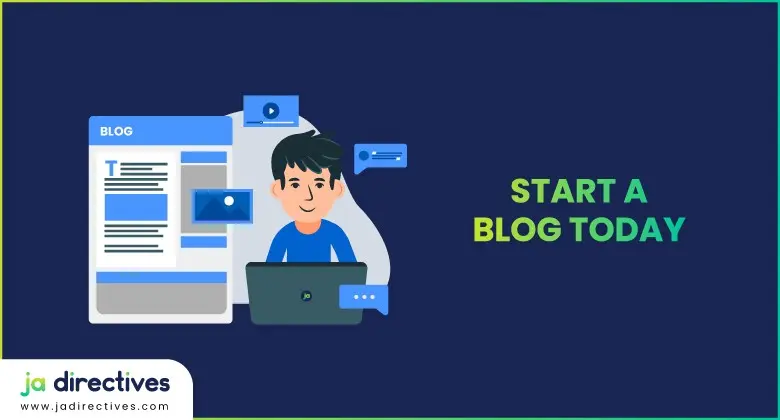SocialPilot Review: Best Social Media Marketing Tool for Small Business in 2025
SocialPilot Review: SocialPilot is one of the best social media marketing tools for small businesses and agencies that you can use to manage your and clients’ social media accounts. It can be used for various purposes, from managing social media posts to managing social media inboxes.
Leaders of the marketing industry like the tool because of what SocialPilot offers. It is a pretty nifty tool that you can get at an affordable cost.
Here I will describe all the features of SocialPilot and how they can help you. Later I will also provide my take on SocialPilot. It will give you a clear idea if SocialPilot is the right tool for your business. Even if you are still confused you can just go ahead and try out the 14-day free trial.
SocialPilot Review
Without any further ado let’s get started with the SocialPilot review. Initially let’s go through the features of SocialPilot and how they can help you.
SocialPilot Review in 2025: Best Social Media Marketing Tool for Small Business
Bulk Scheduling
You can start scheduling content in bulk with the bulk scheduling feature. With the professional package, you can schedule 500 social media posts, 2500 with the small team package, and schedule posts by 5000 a batch in the agency package.
The bulk scheduling must be done in a .csv file format. This social pilot review will help you understand how to use this function properly.
The file for bulk scheduling can take a while for you to prepare, but the time is worth your investment. That will save you a lot of time in the long run. As it consumes a lot of precious time to manually post on social media.
SocialPilot Social Media Calendar
Social media calendar will allow you to visualize the social posts that are being shared. It is an intuitive way to view the scheduled posts for your social media accounts. You will get a clearer idea and can keep track of your social media management strategy.
SocialPilot Review: Team Collaboration
You needn’t use SocialPilot alone for social media management. It can be used with your team members for faster and more effective workflow.
You can add team members of your own free will and set up their access level. The access level will ensure that your team members with assigned roles can play their part. It will also help you to keep your account settings from being tampered with. There are three access levels account owner, manager, and content scheduler.
SocialPilot enables you to flexibly change the access level of your team. You can even remove and add team members of your own free will.
SocialPilot Social Inbox
Social inbox allows you to manage social media platforms under one platform. You can manage the messages and comments of your Facebook pages from SocialPilot with the feature.
You can set your team members to reply to your audience on Facebook pages. Sharing the workload will make management easier. As a result, your customers or fans do not have to wait a long time. Providing customer service through social media tools has never been more convenient.
SocialPilot Review: Social Media Analytics & Reporting
The social media analytics of SocialPilot is highly detailed. It will give you an in-depth idea of your social media accounts.
You will be able to check content performance, audience insights, and influencers to drive engagement, the best time for posting, and extensive analytics. The analytics shows data about your Facebook Pages, LinkedIn accounts, Pinterest accounts, and Twitter accounts.
I have been mainly using SocialPilot for Twitter marketing. The analytics that I get from SocialPilot has data on how many times I have tweeted based on date.
It even shows how my audience is engaging with my tweets and what they love. So that I can share more of what they love. It will enhance my social media marketing efforts.
As you can see from the analytics, I have made significant growth on my social accounts with the help of SocialPilot.
The engagement on my account has increased because I strategize my digital marketing strategy based on the data.
Client Management
SocialPilot has a wonderful client management system. You can invite your clients to sync their social accounts for you to manage.
You do not have to worry about your client finding out the social media management tool that you use. As you can add your brand name and logo to the client management tool, as well as, the email for the invitation. Your secret is safe between you and SocialPilot.
You do not have to collect the username and passwords of your client’s social accounts to manage them. All they have to do is sign in to their social accounts for authentication.
That can be done on their own without giving you the details about their account credentials. It reduces your risk of managing your clients’ accounts.
SocialPilot also enables you to create white-label analytical reports. These reports can have your brand’s logo and name. So that you can show the results you delivered on your own branded pages.
SocialPilot Browser Extension
With this SocialPilot review, you will get to know that, it is one of the best social media marketing tools for small businesses or agencies to manage your clients seamlessly.
The browser extension of SocialPilot makes scheduling and sharing content a piece of cake for you. First, you have to install the extension for your browser. It is available for all major browsers like Chrome, Firefox, and Safari.
After installation, you have to log in to the extension. Later you will be able to share just with the click of a button on the extension toolbar. There are also options for you to schedule it easily.
You can also share attractive infographics or other images with the tool. You do not have to download the images to share them on social media.
You can do it by hovering over the image. Then a SocialPilot button going to appear. Simply click on it to schedule the image for sharing.
The great advantage of using the browser extension is that you can share content with ease. You can do it while surfing the internet through blog posts or image galleries.
SocialPilot RSS Feed Automation
You can share from the RSS feed URL of any website. The RSS automation tool will allow you to always share updated content from your favorite blogs. It will save you time to look if certain blogs have published new content or not.
If you want to get your shared content to reach your audience you need to use hashtags. However, it can get quite difficult to add hashtags to each of the shared content from the RSS feed.
That is why SocialPilot allows you to add keywords when you set the RSS URL. These keywords go as hashtags when new social media posts get shared.
Try the Tool & Start Social Media Marketing!
SocialPilot Review: Content Curation
The content curation system of SocialPilot allows you to come up with new ideas to create attractive social media posts. You will discover limitless ideas from SocialPilot as it does not limit your searches, unlike other social media tools.
You will not even have to pay for other content curation tools like Quuu or BuzzFeed. Because SocialPilot will find out all the latest and trending content online. So that you can get maximum exposure by sharing them online.
Personal Opinion for SocialPilot Review
I find SocialPilot to be a great help to my social media management and marketing tactics. I have experienced the advantages of using the tool first-hand.
My followers have increased and the engagement rate of my audience has also increased as well.
SocialPilot provides reliable services that I have never experienced. As once I forgot to pay for my subscription. I didn’t even realize that I didn’t pay for it.
However, my SocialPilot didn’t stop providing service to me. When I realized that I was a week late to pay I made the payment on that very day.
However, if they stopped the service my social media marketing campaign would have been hampered. It would have harmed my brand in the long run. SocialPilot cares for its customers which is one of the kindest parts of its service.
Final Word
Hope this SocialPilot Review will help you to get an excellent idea about this tool. So, SocialPilot is one of the best social media management tools that you can use at such an affordable price.
You can use it to run your social media management agency or work with your team to run your social profiles. You may get started with the 14-day free trial of SocialPilot for free now.
You May Also Like:
- 27 Social Media Marketing Tips Every Marketer Should Know 2025
- 9 Solid Reasons Why Invest in Social Media Marketing 2025
- 10 Amazing Social Media Statistics and Facts for 2025
- 50 Content Marketing Ideas for Social Media 2025
- 13 Best Social Media Marketing Courses, Training & Certification 2025
Sharing is caring. If this post was helpful, please share it with your friends, family, and social media so that they get this information!
Jamil Ahmed, CEO of Reinforce Lab. Pharmacist, with experience in numerous fields in Pharmaceutical Companies and also worked in several pharmaceutical companies for over 5 years in International Business.
Digital innovator, Personal Branding, Small Business, SEO Marketer, and Marketing Consultant. Named as the Top 3 Business Intelligence Marketing Influencer in 2018 by Onalytica. Top 20 eCommerce Online Seller & Influencer by SaleHoo and Top 8 eCommerce Influencer by FitSmallBusiness.
Regularly Share tips and tricks for effective Personal Branding, Digital Marketing, Social Media Marketing, Small Business, Entrepreneurship, and Technology Integration in Business by building relationships, and by telling stories.